We have already resolved this problem in earlier post but what if you do-not have an ISO/CD-DVD to recreate the bootable USB.
Note: Assuming you already have a windows 7 bootable USB.
Step 1. Download Windows Image tool Click here for the direct download link.
Step 2. Extract and run WindowsImageTool.exe
Step 3: Choose None at Source Path, connect your Bootable USB disc to the desktop/Laptop and select it at Destination path.
Step 4: Press Start and you are ready to install 🙂
In some motherboards USB drivers wont work even after installation of windows use DVD drives to install the drivers or in-case you do not have a CD/DVD drive drop us your e-mail ID at comments below.






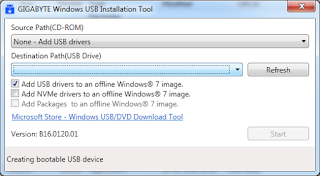


0 comments:
Post a Comment