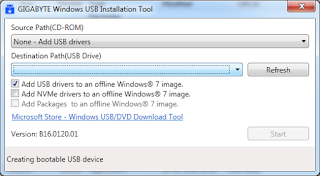Sunday, September 10, 2017
Interesting facts about Computers.
1. You Cannot create file or folder named “con“
2. The world top companies HP, Microsoft and Apple have one very interesting thing in common – they were all started in a garage.
3. Only around 10% of the world’s currency is physical money, the rest only exists on computers. :O
4. The first ever computer mouse was made of wood. Crazy!
5. Humans blink 20 times a minute, but did you know while using computer we blink only 7 times a minute. Concentration xD.
How to Share a printer on a Home/Work network in windows 7.
Configuring all computers in same network group
Configuring File and Printer Sharing Settings
Sharing a Printer
- Click on Start in the bottom left corner of your screen. A popup list will appear.
- Click on Devices and Printers, from the popup list.
- Right click the printer you want to share. A dropdown list will appear.
- Select Printer properties from the dropdown list.
- Click on the Sharing tab and select the Share this printer check box and press OK.
- Click on Start in the bottom left corner of your screen. Go to Devices and Printers from the popup list.
- Select Add a printer.
- Click on Add a network, wireless or Bluetooth printer.
- Click the shared printer.
- Click Next and Continue according to the instructions on the screen.
Sunday, September 3, 2017
How to Create a Bootable windows USB
Error: A required CD/DVD drive device driver missing, while trying to install Windows 7.
We have already resolved this problem in earlier post but what if you do-not have an ISO/CD-DVD to recreate the bootable USB.
Note: Assuming you already have a windows 7 bootable USB.
Step 1. Download Windows Image tool Click here for the direct download link.
Step 2. Extract and run WindowsImageTool.exe
Step 3: Choose None at Source Path, connect your Bootable USB disc to the desktop/Laptop and select it at Destination path.